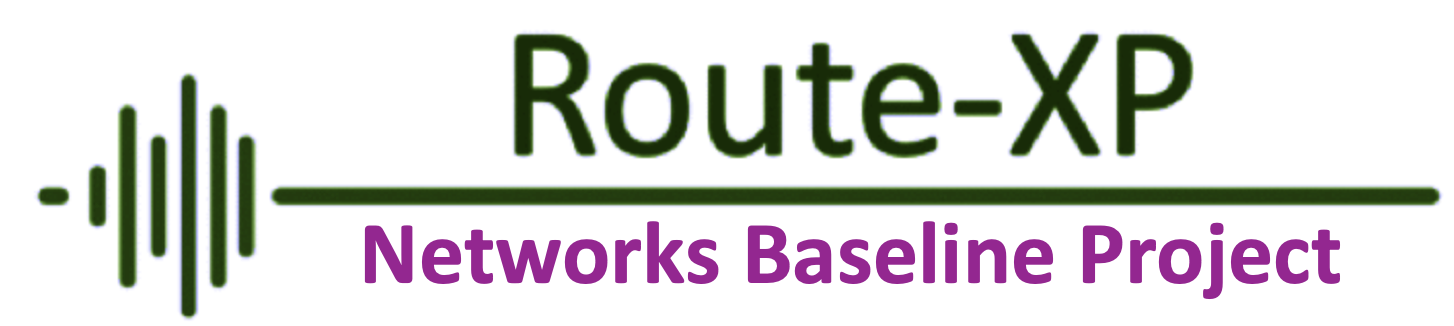Cisco Switch: configure client-identier in DHCP pool
Cisco Switch: configure client-identier in DHCP pool
Lets talk about DHCP pool and then will go through the configuration of the client-identifier in the DHCP pool itself.DHCP Pool
A DHCP pool is a range of IP addresses that are available to be assigned to devices on a network by a DHCP (Dynamic Host Configuration Protocol) server.
The DHCP server assigns IP addresses to devices dynamically, as they request them, from the pool of available addresses. This allows for efficient use of IP addresses and eliminates the need for manual assignment of IP addresses to each device on a network.
To configure a client-identifier in a DHCP pool on a Cisco Catalyst switch, you can use the following commands:
Step 1: Enter global configuration mode by typing "configure terminal"
Step 2: Create a DHCP pool by typing "ip dhcp pool [pool-name]"
Step 3: Configure the client-identifier by typing "client-identifier [client-identifier]" within the DHCP pool configuration. The client-identifier can be a string or a hex value.
Step 4: Exit the DHCP pool configuration and save the changes by typing "end" and "wr mem" respectively.
Sample configuration
Routexp_R1# configure terminal
Routexp_R1(config)# ip dhcp pool routexp
Routexp_R1(config-dhcp)# client-identifier 0123.4567.89ab
Routexp_R1(config-dhcp)# end
Routexp_R1# wr mem