Cisco Datacenter : Nexus 7000 - FCoE Configuration Quick reference
Today in this article I am going to write about the quick guide for the configuration of the FCOE on Cisco Nexus 7000 device. While creating the VDC you can have the command needs to add whether it is a dedicated VDC or shared VDC. This article is basically for the Cisco Datacenter engineers who are going to implement FCOE on Nexus 7k.
Basic requirement on Nexus 7k
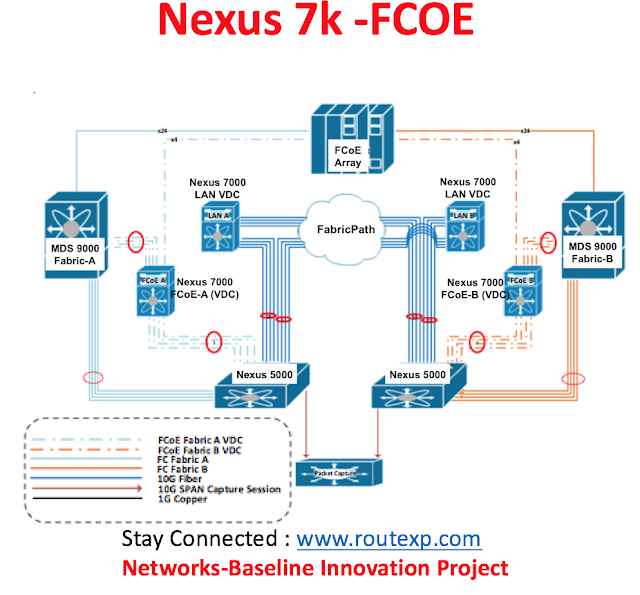 |
| Fig 1.1- FCOE basic Topology |
Basic requirement on Nexus 7k
- Support in F1 modules from NX-OS 5.2.1
- Support in F2 modules from NX-OS 6.0(1)
- Support in F2e modules from NX-OS 6.1(1)
- Support for FCoE over Physical Port VPC in F2 and F2e only modules from NX-OS 6.2(6)
- FCoE requires dedicated VDC of type "Storage", as of now only one "Storage" VDC is supported.
- The "Storage" can be dedicated which means the ports in that VDC only carries FCoE frames. The other type is "Shared" VDC which has the ports shared with other Ethernet VDC so that they can carry the FCoE and the Ethernet traffic.
Licensing the FcoE module
Each module used for FCoE needs seperate FCoE license associated with it.
Associate the license:
RouteXP# configure terminal
RouteXP(config)# license fcoe module 'module-number'
RouteXP(config)# show license usage 'fcoe lic'
Creating VDC (Dedicated)
Example: Storage VDC Configuration
Dedicated Interfaces in the Storage VDC
RouteXP# configure terminal
RouteXP(config)# feature lldp
RouteXP(config)# feature lacp
RouteXP(config)# system qos
RouteXP(config-sys-qos)# service-policy type network-qos default-nq-7e-policy (default QOS for FCoE in N7K)
Create Storage VDC and allocate resources:
RouteXP(config-if)# install feature-set fcoe
RouteXP(config)# vdcfcoe_vdc type storage
RouteXP(config-vdc)# allocate interface ethernet 2/1
Switch to storage VDC and bring up the shared interface:
RouteXP(config-vdc)# switchtovdcfcoe_vdc
RouteXP-fcoe_vdc# configure terminal
RouteXP-fcoe_vdc(config)# feature lldp
RouteXP-fcoe_vdc(config)# interface ethernet 2/1
RouteXP-fcoe_vdc(config-if)# no shutdown
Creating VDC (Shared)
Shared Interfaces in the Storage VDC
RouteXP# configure terminal
RouteXP(config)# feature lldp
RouteXP(config)# feature lacp
RouteXP(config)# system qos
RouteXP(config-sys-qos)# service-policy typenetwork-qos default-nq-7e-policy (default QOS for FCoE in N7K)
Note:- The interface which will be shared by an Ethernet VDC should have the below minimum configuration in default VDC before shared with the "Storage" VDC
RouteXP(config-sys-qos)# interface ethernet 2/1
RouteXP(config-if)# switchport mode trunk
RouteXP(config-if)# spanning-tree port type edge trunk
RouteXP(config-if)# no shutdown
## Create Storage VDC and allocate resources:
RouteXP(config-if)# install feature-set fcoe
RouteXP(config)# vdcfcoe_vdc type storage
RouteXP(config-if)# allocate fcoe-vlan-range 10-20 from vdc 'Eth-VDC'
RouteXP(config-vdc)# allocate shared interface ethernet 2/1
Note:- The VLAN range defined above can't be created in the Ethernet VDC. If you do, the above command will not work. In this example VLAN 10 through 20 can be used as FCoE VLANs and each one can be associated with each VSAN.
Switch to storage VDC and bring up the shared interface:
RouteXP(config-vdc)# switchtovdcfcoe_vdc
RouteXP-fcoe_vdc# configure terminal
RouteXP-fcoe_vdc(config)# feature lldp
RouteXP-fcoe_vdc(config)# interface ethernet 2/1
RouteXP-fcoe_vdc(config-if)# no shutdown











