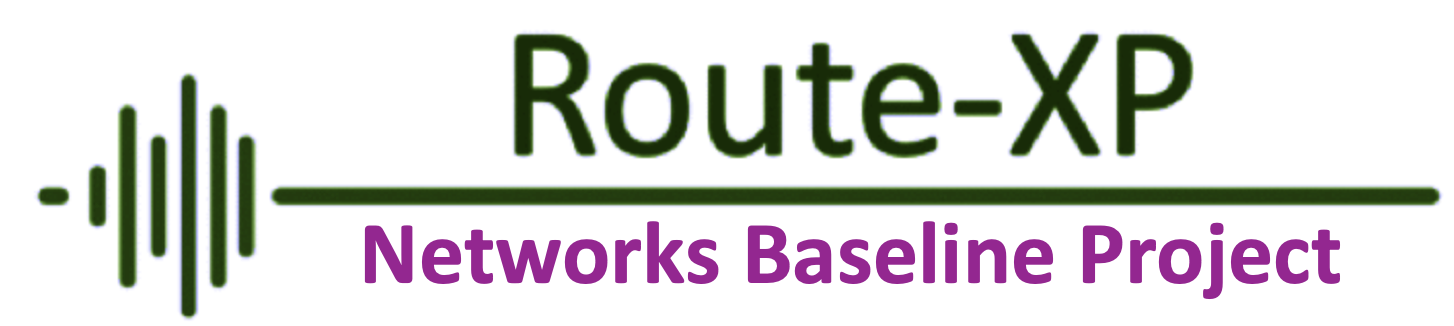How to configure the DHCP Scope on Cisco Switch
How to configure the DHCP Scope on Cisco Switch
A DHCP scope is a range of IP addresses that a DHCP server can assign to clients on a network. To configure a DHCP scope on a Cisco switch,
 |
| Fig 1.1- DHCP Scope |
You can use the following general steps:
Step 1: Login to the switch CLI with your credentials
Step 2: Enter global configuration mode by typing the command configure terminal
Step 3: Create a DHCP pool by entering the following command:
routexp(config)# ip dhcp pool VLAN20
Step 4: Define the IP address range for the DHCP scope by entering the following command:
routexp(dhcp-config)# network 192.168.30.0 255.255.255.0
Step 5: Define the default gateway for the DHCP scope by entering the following command:
routexp(config)# default-router 192.168.30.1
Step 6: Define the DNS servers for the DHCP scope by entering the following command
routexp(config)# dns-server 8.8.8.8 4.4.4.4
Step 7: Apply DHCP service on the specific VLAN by entering the following command
routexp(config)# ip dhcp excluded-address 192.168.30.1 192.168.30.255
Step 8: To verify the DHCP scope configuration, use the command
routexp# show ip dhcp pool vlan 10
Step 9: Save the configuration by entering the following command
routexp(config)# wr
Basics: DHCP Client IP address Process - The Network DNA
Introduction to DHCP Snooping - The Network DNA
DHCP relay and server - The Network DNA
DHCP process works in Cisco SD-Access - The Network DNA
NAT & DHCP Services on VMware NSX-T - The Network DNA
Understanding DHCP Snooping and Basic Configurations : Cisco, Juniper and Huawei - Route XP Private Network Services
Configure HSRP-Aware DHCP Relay - Route XP Private Network Services
DHCP Message Types - Route XP Private Network Services
++++++++++++++++++++++++++++++++++++++++++++++++++++